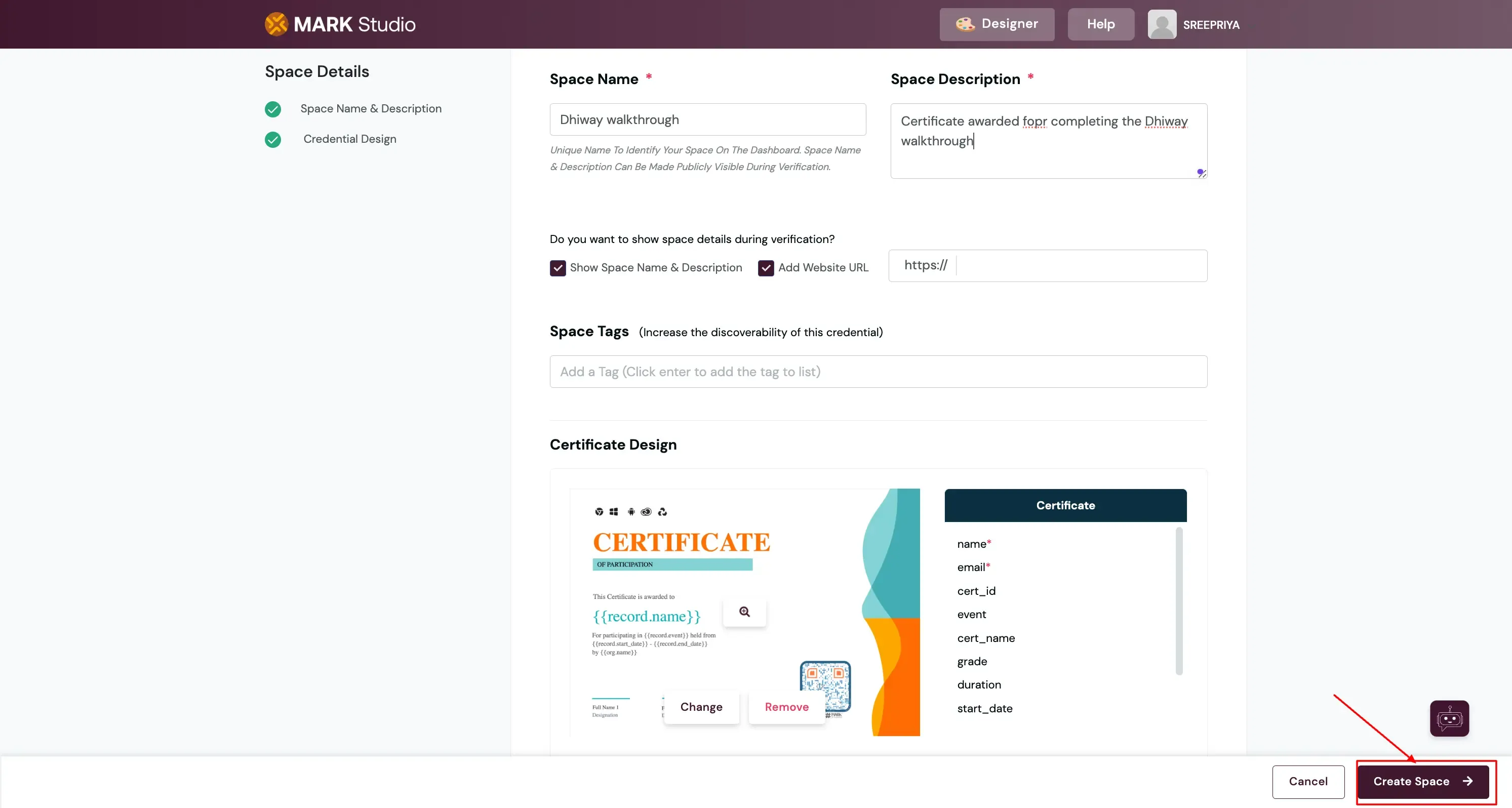How to Create a Space
- On the dashboard click “Create Space” card.
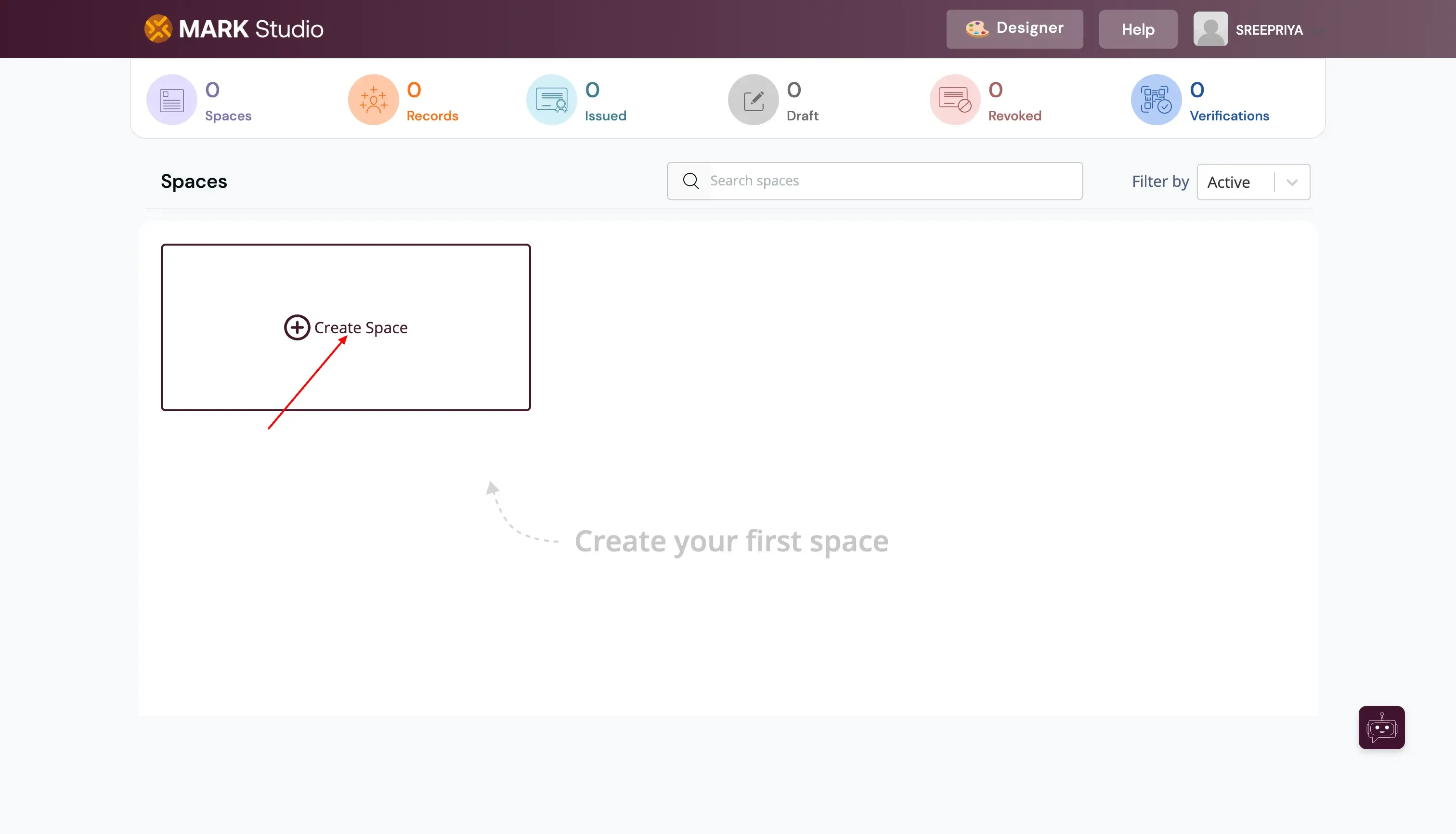
- Complete the details for the Space
The UI for this new Space presents a number of text fields to provide inputs to. The Space Name and Description fields are mandatory. The details about the Space can be made available during verification. Such details can also include any specific URL eg. if the Space has credentials for a particular event or course. The URL can also be displayed during verification of the credentials.
The Space Tags are an optional element which help in quick discovery and management of Spaces which have the same tag. We recommend using tags.
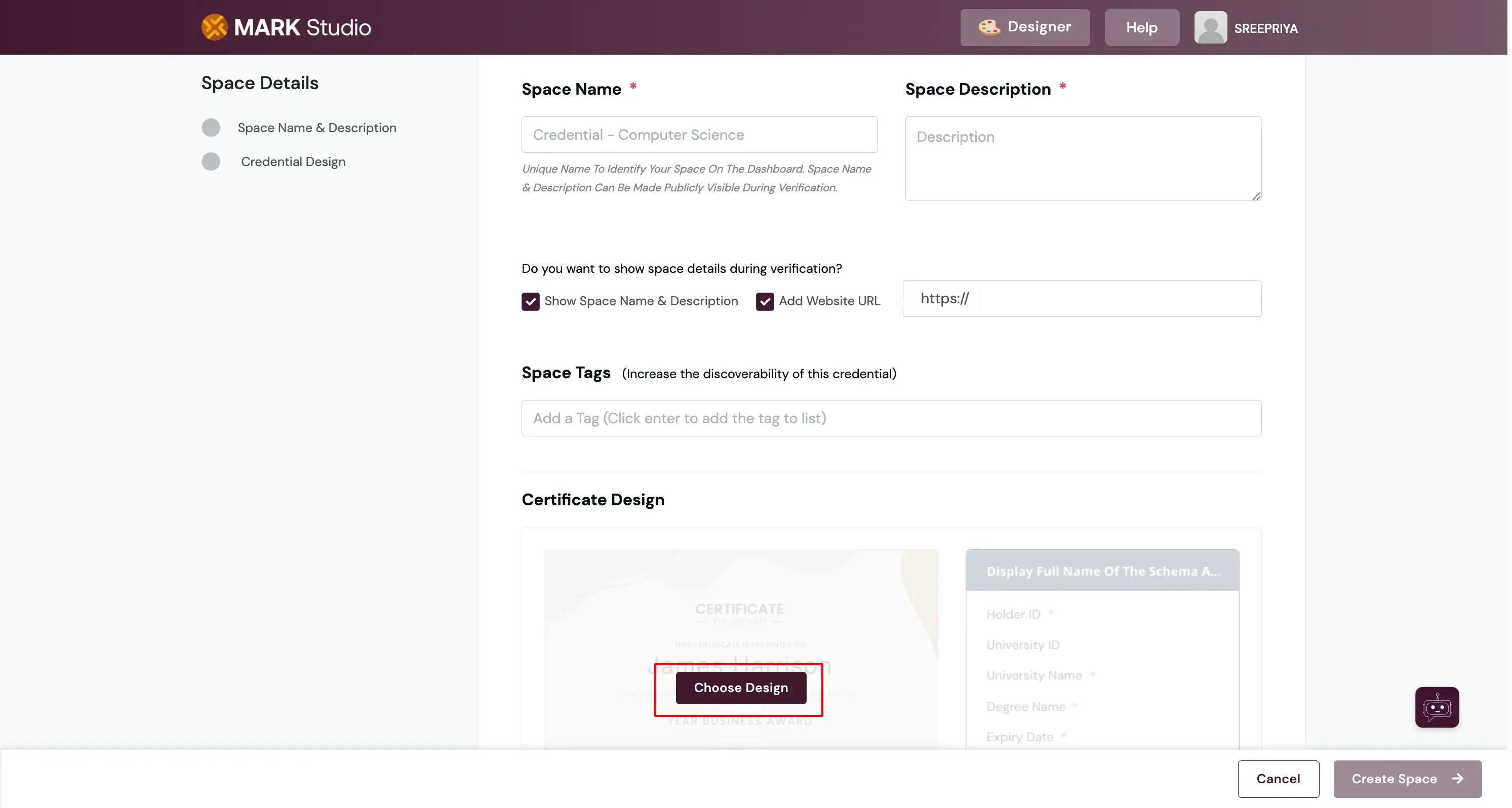
- Click on the “Choose Design” button to select a template and then click on “Add this to space”
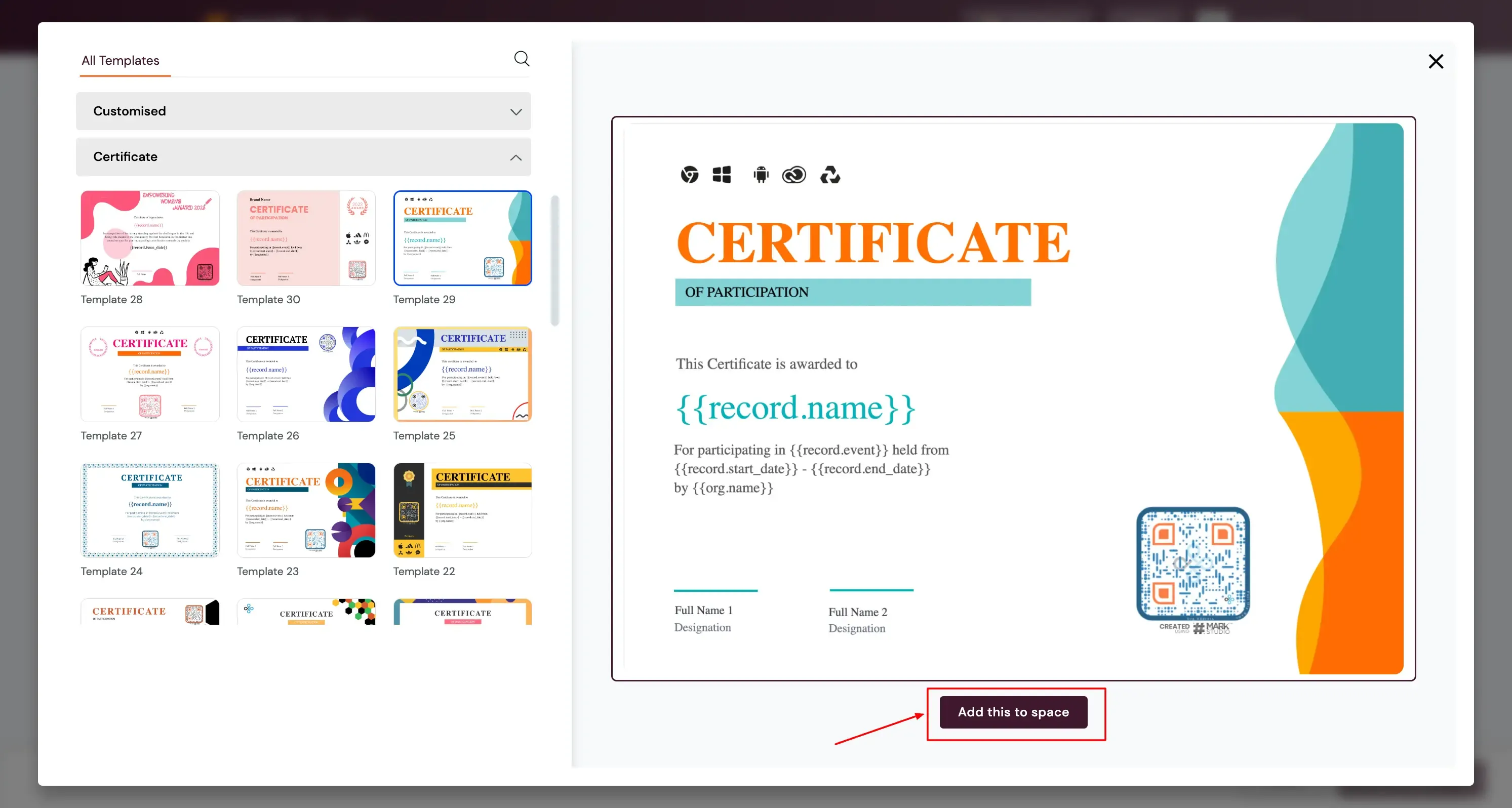
- After setting up the Space with the required details and selecting the design click on the “Create Space” button to create the new Space