Schema Creation
Overview
Section titled “Overview”Clicking the “Create Schema & Template” card, directs you to the Schema Create page. Here, you can configure your schema, its details and fields.
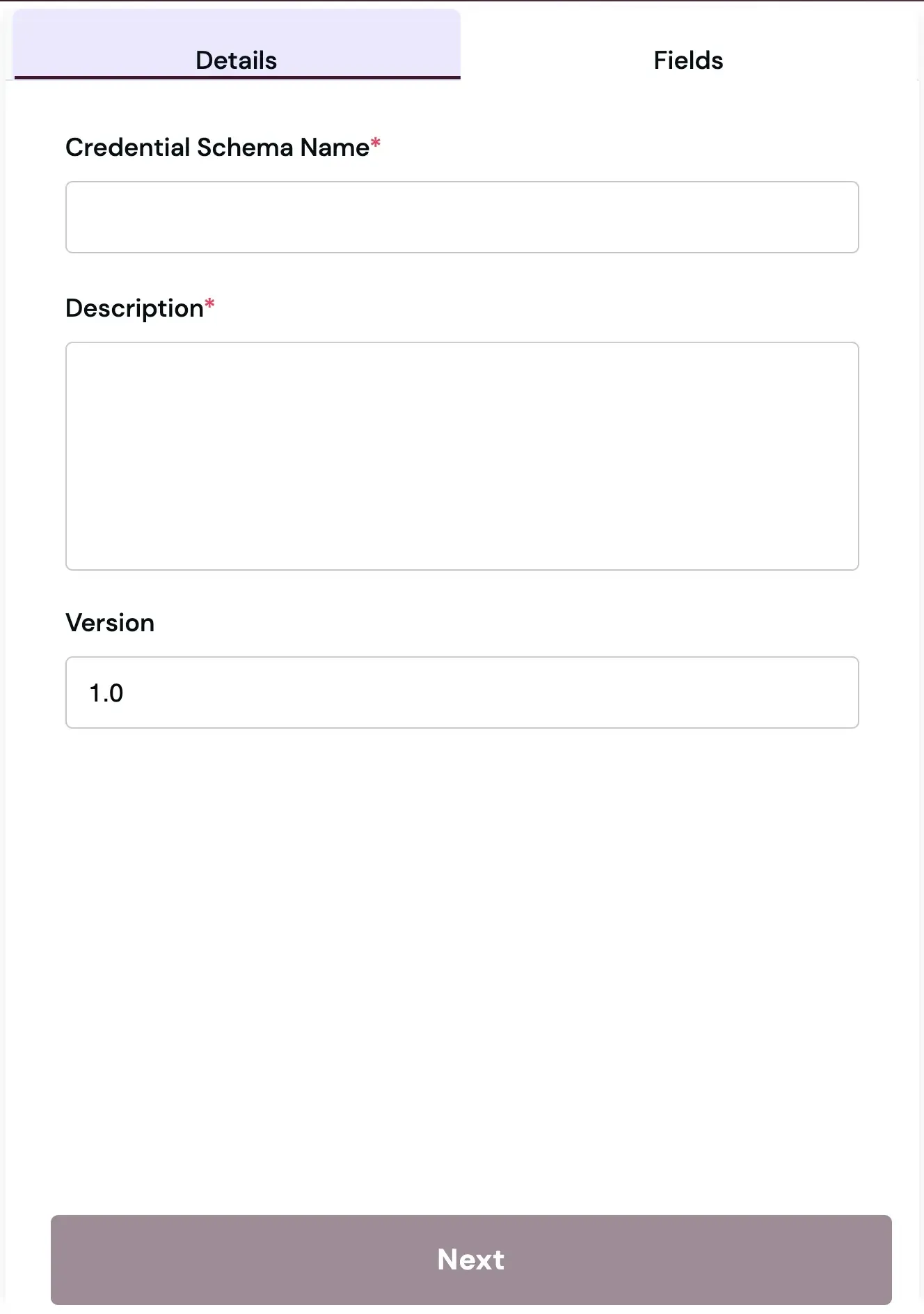
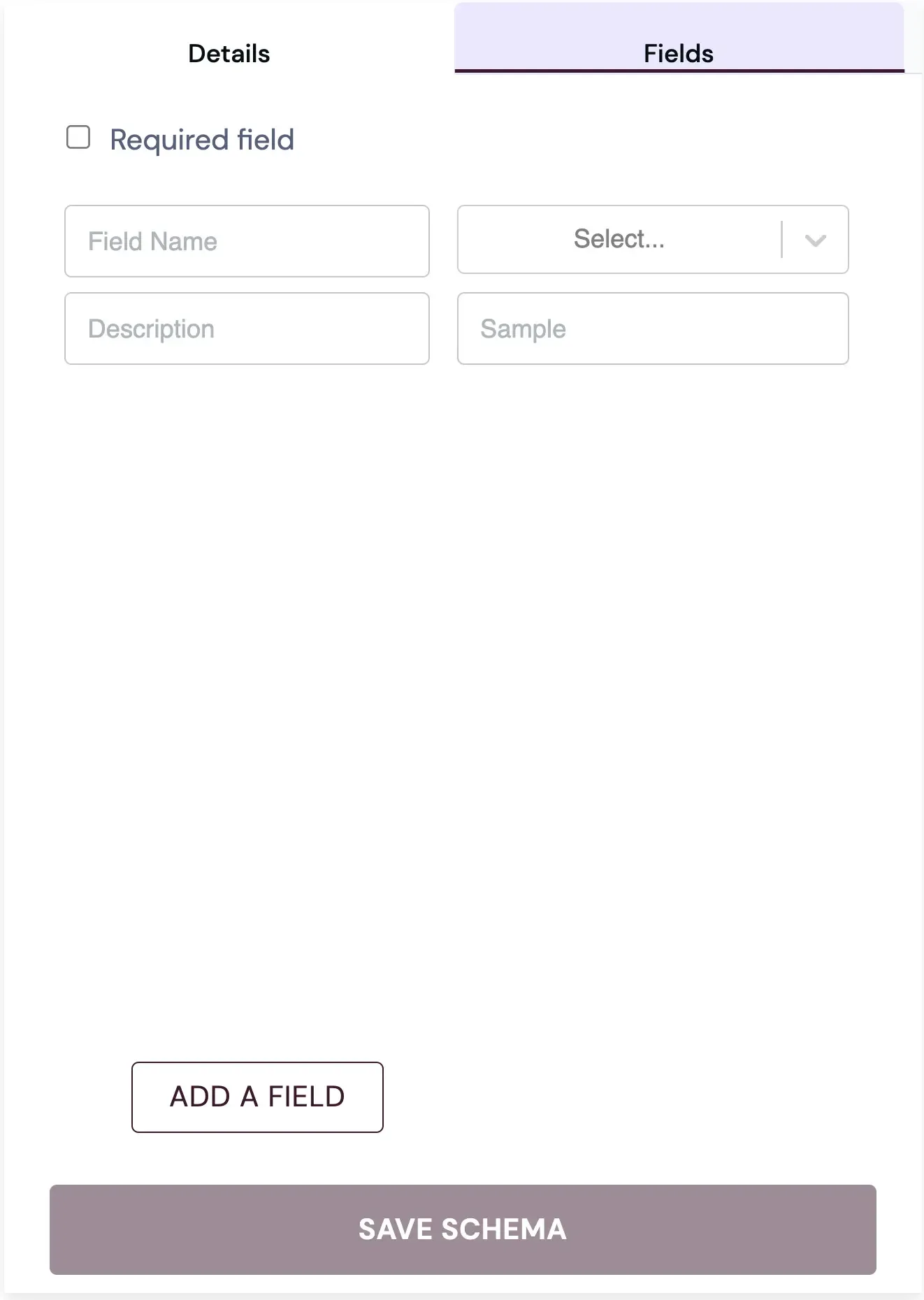
Details tab
Section titled “Details tab”In the “Details” tab, you can set the following parameters:
- Schema Name: Give a name for your schema.
- Schema Description: Enter a description for your schema.
- Version: You can update the version if needed. By default, set to 1.0.
Fields tab
Section titled “Fields tab”On the “Fields” tab, you can add fields to your schema. For each field, you’ll give the following information:
- Field Name: Name of the field.
- Description: Description of the field.
- Sample: A sample value for the field.
- Type: Select the field type from the dropdown (number, text, URL, email, file, date).
- Required: Click for required fields.

