Schema Browser Overview
The Schema Browser in our MARKStudio is a powerful tool for managing schemas and templates. It consists of three main pages:
Dashboard
Section titled “Dashboard”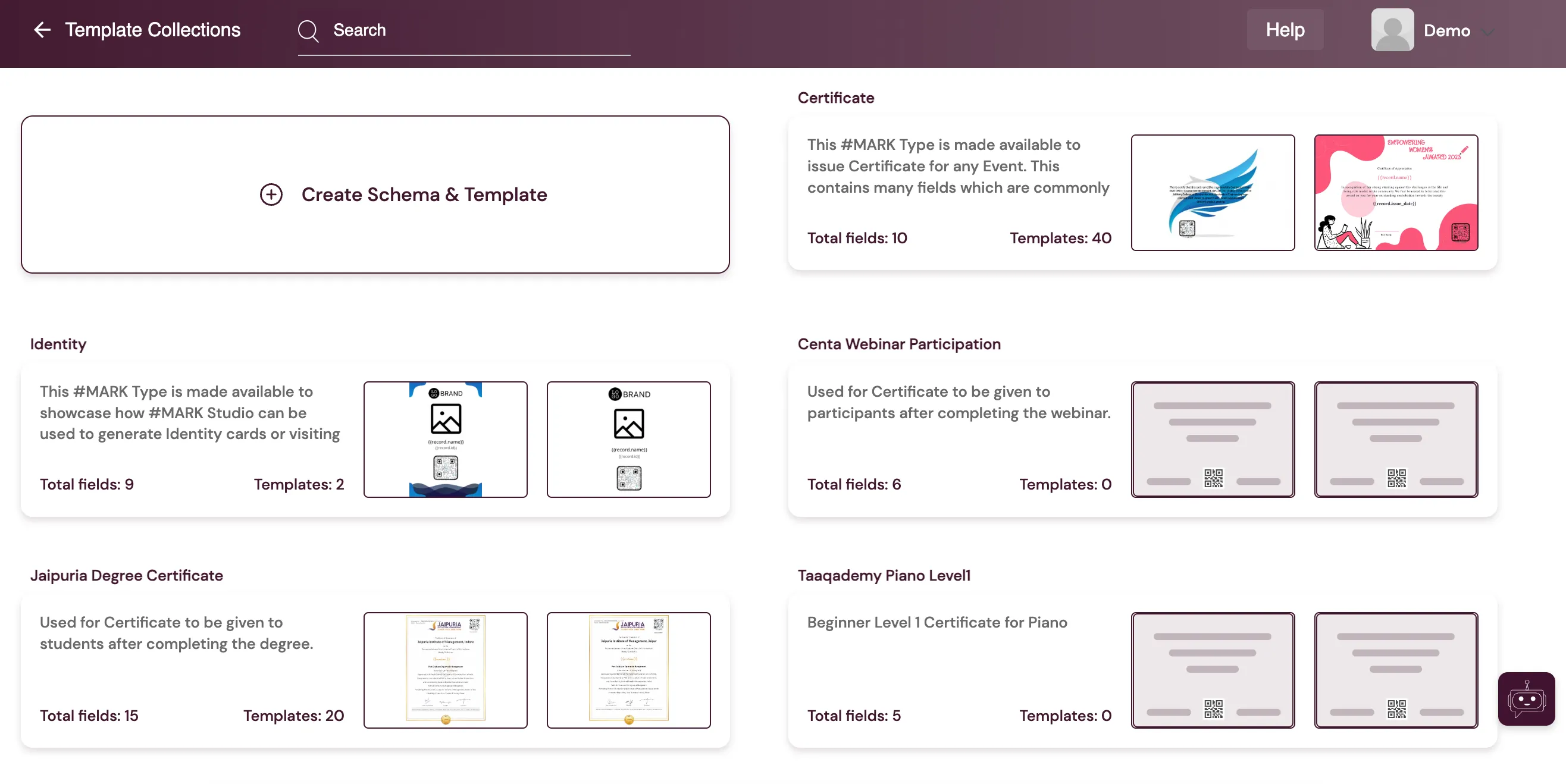
- On the Dashboard page, users can view their existing schema cards.
- Each schema card includes:
- Schema name
- Description
- Number of fields
- Number of templates created in the schema
- Thumbnails of the two most recent templates.
- The first card, labeled ‘Create Schema & Template,’ allows users to create a custom schema and attach new templates to it.
- The schema search can be performed using the input box, which is there in the top left corner, you can search the schema by typing the name of the schema.
Schema Create
Section titled “Schema Create”- In the Schema Create section, users can create new schemas.
- Users give details for the schema, including:
- Schema name
- Description
- Users can also add fields to the schema during creation.
Schema Details
Section titled “Schema Details”- The Schema Details page provides in-depth information about a specific schema.
- It displays:
- Schema name
- Full description
- List of templates attached to the schema.

